
Most savvy businesses now know that video increases audience engagement, generates leads, and, ultimately, drives revenue. These benefits have become clearer over the years, with many companies that used to be skeptical of video’s impact committing to video marketing strategies for 2024 and beyond.
As these late adopters join the video scene, we wanted to share our approach to maximizing the marketing assets that you create throughout your video project. You may assume that your goal is to create one single video, distribute it, and then move on. While this will still deliver value (after all, distributing almost any video is better than nothing), there are opportunities throughout the production itself and beyond to capture additional content and repurpose your video for other use cases.
Here are ten ideas to get you started when planning your next video project.
1. Use a different distribution channel
This is the most obvious—and often the simplest—option for repurposing your video content. Rather than getting creative with the content itself, you can post your original video in places other than your intended distribution channel. At the very least, you can often capture value by posting your video on your own website and YouTube or Vimeo (or both!). We’ll cover modifications for some other distribution channels below, but it’s often helpful to cover these basic options first. For inspiration, check out our list of 20 places to post your video for maximum reach.
2. Cut down your longer videos
Our second recommendation is to cut your video into shorter videos. If your original video is 60 seconds, for example, you can pull out shorter clips as teasers or to highlight the video’s main points. For a product video, this might mean a series of shorter videos that each showcase a single product feature. For a testimonial video, you might want to pull the most compelling quote from each customer into its own short clip.
Once you have these short clips, you can post on virtually any social media channel—just double-check the specs to make sure they’re compatible (use our social video spec guide for reference). These shorter clips are useful because longer videos don’t perform as well on certain social media platforms. Plus, younger audiences on social media are often looking for quick bursts of content; they want to be engaged right away without a lot of fluff.
Shorter cuts of your content give these audiences what they want while expanding the reach of your original video.
3. Turn your videos into gifs
In the same vein, while you’re cutting down your content, you can turn specific moments from the video into gifs. Gifs are short, looping videos that typically only last a few seconds. They’re actually especially easy to create—just use the creation tool on a gif site like Giphy, and you’ve got your repurposed content!
If you plan ahead, you can also capture gifs live on production day using tools like Instagram’s boomerang feature. Once you have your gifs ready for distribution, you can share them virtually anywhere. Consider sharing them across social media platforms, embedding them in emails and blog posts, or even sharing them internally on company message boards.
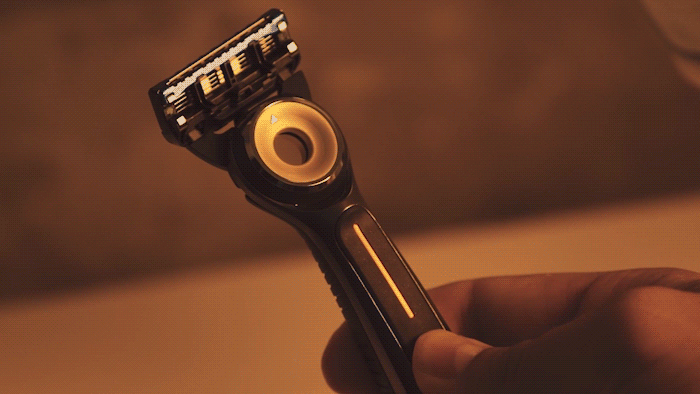
4. Send a still image in an email campaign
Speaking of emails, email marketing presents an incredible opportunity to share your video content more widely. If you distribute an email newsletter, conduct sales outreach using emails, or generally use email to communicate with your audience on a regular basis, you can share your video through those emails. Depending on your email platform, you may or may not be able to embed the video itself into your email (most platforms don’t currently support this functionality).
However, there are common workarounds that serve the same purpose. Two options we’d recommend are using a static image with a “play” button overlay on the image or using one of the gifs you just created in the email. Both of these options are compatible with current email capabilities and send a clear signal to readers that a video is available for view. Just make sure to link from the static image or gif straight to wherever you’re hosting the video itself.

5. Post still photos as teasers
If you created a still image for your email campaign, that same still photo can be used across other distribution channels, too. There are two ways to go here. The first option is to use your video production as an excuse to capture high-quality product photos (or photos of your employees or offices) for future use. This option often works best if you plan ahead and incorporate this photography session into your shoot day. The benefits of this approach are clear: without adding much time or complexity to your production, you now have assets that you can use for paid ads, product shots on your e-commerce platforms, employee headshots, or any number of other use cases (depending on which photos you take).
The second approach is to use still photos from the video itself as a teaser for the full video, posting them on social media platforms and in promotional efforts to get your audience excited about the full video. Both of these approaches work well, and you can actually do both as long as you plan ahead. While you can certainly try to capture high-quality product photos from the final video itself, the overall effect will be more professional if you’ve worked photography into your production plan from the beginning.
6. Pull video quotes to make into graphics
For all the designers out there, video quotes make great material for graphics of all kinds. If your original video is more informative, you can turn the whole thing into an infographic that summarizes the material. If your video features interviews or client testimonials, you can pull the best quotes from each person and overlay the quote over a photo of the customer or employee. As you can probably imagine, these examples only scratch the surface of the ways you can repurpose quotes into graphics.
Once you have your graphics, they follow the same distribution patterns as the other imagery options on the list. Posting on social media platforms is a great option, as are embedding in blog posts and sharing across your website.
7. Write an article about your video topic
One of our favorite ways to repurpose video content is to create a written piece (often a blog article) around the same topic as your video. There are many options for this content depending on what type of video you’ve created. If you produce a product video, your blog post can talk about various product features or tell the story of how your product came to be. If you produce a how-to video, you can often transcribe the video itself to capture a written version of your how-to instructions.
Once you have your blog post, embed the video at the top to give your audience the choice of whether they want to read, watch, or both. As you may have noticed, we’re fans of this approach here at Lemonlight. Check the top of this post to watch our video and note the way we expanded the content for this blog article.
8. Distribute the audio as a podcast
At this point, almost everyone sees the value in great podcasts. According to Infinite Dial, in 2020, an estimated 155 million people in the U.S. population had listened to a podcast. That’s a full 55% of the country, and although the channel might feel saturated, demand for engaging audio content continues to increase.
Depending on the nature of your video (informative, educational content works best), you may be able to scrap the “video” component of your project and share the audio alone as a podcast. We’d even go one step further and recommend that if you’re hoping to start a podcast, plan to capture the video as well as the audio for your conversation. When you begin with both assets together, you have many more distribution options than you would for the audio alone.
9. Use footage from multiple videos to make a new video
If you’re consistent in your use of video content and have multiple past videos to pull from, you can create a new video that pulls together the best pieces of your previous content. In some cases, you can put together a whole new video that tells a cohesive story. This often happens if you can pull the same type of content from multiple past videos, like customer testimonials, product shots, or employee interviews, for example.
On the other hand, you can also create a new video that resembles more of a highlight reel or a trailer for your business. This type of video will have a different look and feel than your original content, which makes it even more useful for helping to expand the reach of your video marketing strategy. The new pace and style may appeal to viewers who never watched the original videos.
10. Share behind-the-scenes content
Lastly, your production is bound to have some outtakes, bloopers, or supplemental content that didn’t quite make it into the final video. If you have access to that content, viewers tend to appreciate the authenticity that your less polished content represents.
If you plan ahead, you can also capture your own behind-the-scenes content on production day. If you’re working with an outside production team, make sure to check that you’re allowed to capture them in action, but once you have permission, many audiences love to peek behind the curtain and see how your content came to life.
* This article was originally published here

